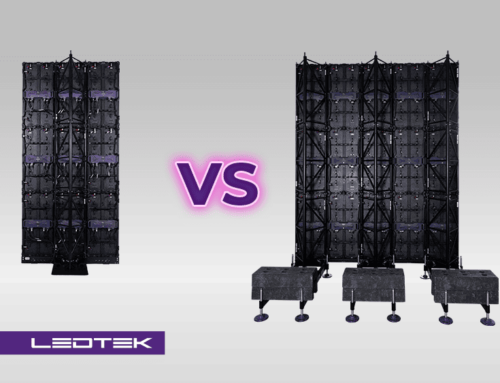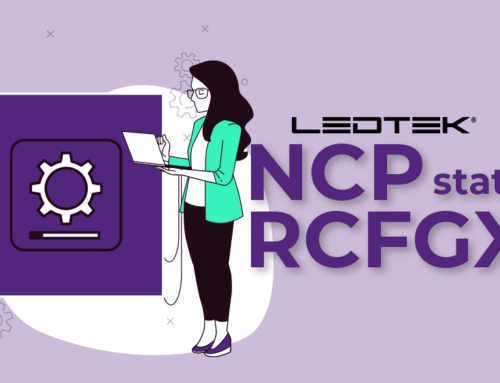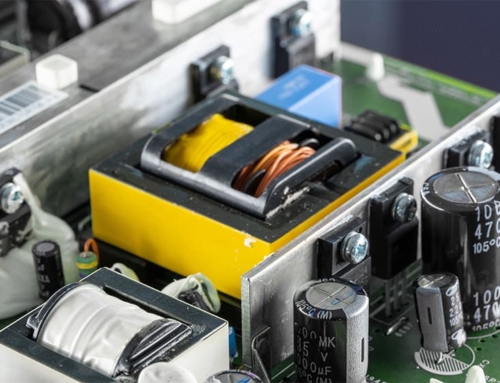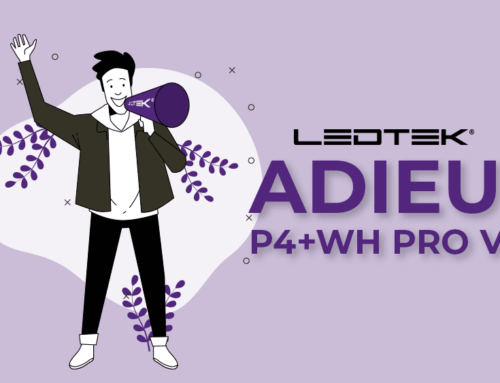To program a controller so that in the end everything shows up on the LED wall as it is supposed to, the software NovaLCT by NovaStar is necessary. This should be well familiar to you, as it is part of the toolset and was explained beforehand by us in several tutorials.
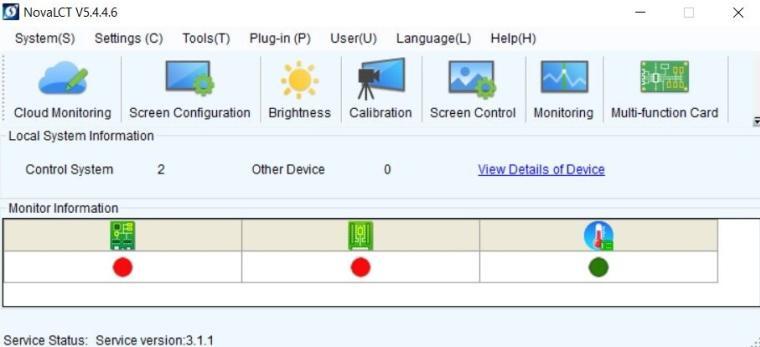
The new version NovaLCT V5.4.4.6
Error message when importing the Image Boost file
With programs like this, it can happen that there is a mistake. Hence, we had to notice that when trying to import the Image Boost file, sometimes an error message pops up. This seems to be connected to the current device.
This becomes a problem e.g. when you want to mix LED cabinets with and without Image Boost. When the settings are reset in the beginning of the programming, it should work, shouldn’t it? Nonetheless, it can happen that NovaLCT cannot access the Image Boost due to an error, even when it is not deleted when resetting.
In any case, this is an error that had to be fixed. And fortunately, this already happened. The latest version of NovaLCT (NovaLCT V5.4.4.6), in which the bug has already been fixed, you can find here. We recommend you to download all the files you need from our website (you find the appropriate downloads on the respective product page of your LED wall). We keep the versions always up-to-date and are often even a bit quicker than NovaStar. You can be sure that you always have the latest version and exactly the file that you need for your LED wall and your projects.

Image Boost was imported successfully
The suitable LED wall for every occasion – this is what we want to offer you. Still thinking about which would be the right one for you? Then do not hesitate to contact us. We are happy to advise you. Give us a call at +49 551 492 493 44 or send an email to vertrieb@ledtek.de.